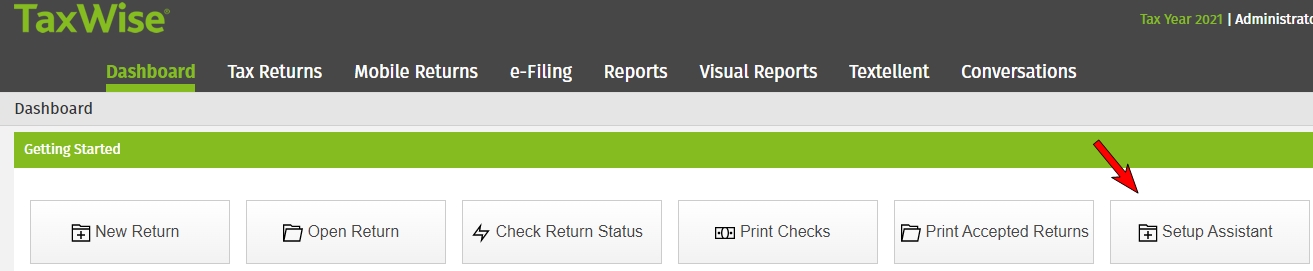
TaxWise Online allows you to carry forward data you used last year to help speed up the process of getting started for the new tax season.
The data includes assigned roles, preparer & ERO information, carry forward return templates, and carry forward the preparer use form.
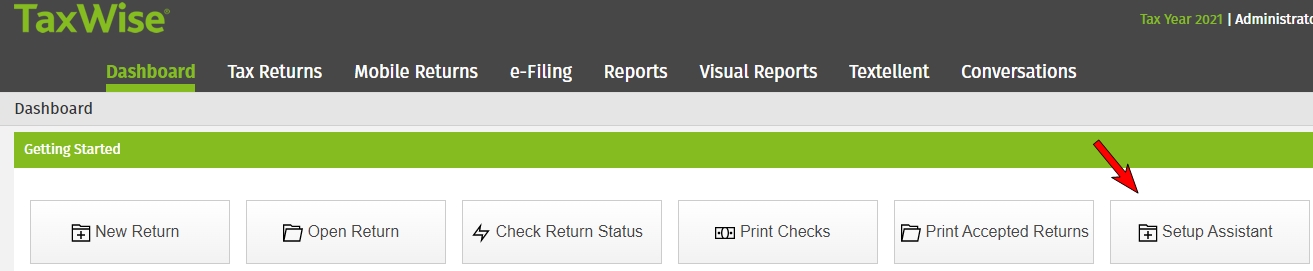
The Setup Assistant - Configuration Settings dialog is displayed.
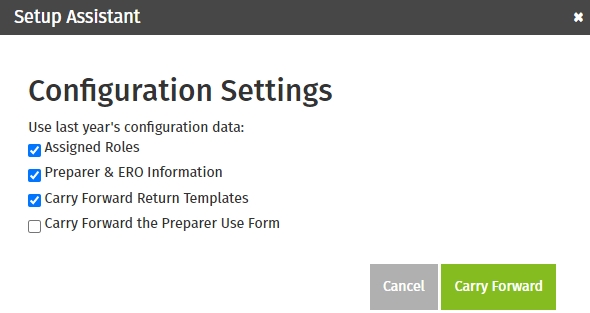
If you already have templates with the same name as those you are carrying forward, you can rename existing templates from the Return Templates screen to prevent them from being overwritten, or you can click OK to continue and overwrite the existing template.